I work for a large tech company and we build websites just like many other tech companies do. We build great looking sites with lots of functionality but one area is really lacking any features for our customers. Our form tool like many others is very basic and when the visitor clicks submit, the form is sent but no record of the submission is kept. So what happens if there’s an email issue? You never get the visitors submission and you might be missing a great opportunity to either get a new customer, or be informed about an issue on your website that may be causing visitors to leave your site.
When my customers need fully functional forms on their website I ALWAYS refer them to jotform.com. Why? The jotform designer allows you to create a beautiful visually appealing form and with the tools and widgets that are just a drag and drop away, you can create a masterpiece that your customers can fill out and submit to you. Went they submit the form, JotForm keeps a copy as well as emailing you so if there’s an email issue, you can check on jotform for recent submissions. You can see the information they submitted, and you can print it out if you need a hard copy. There’s also a reports function that will even let you create a data grid so you can share the submissions on your website so you can use them as reviews etc.
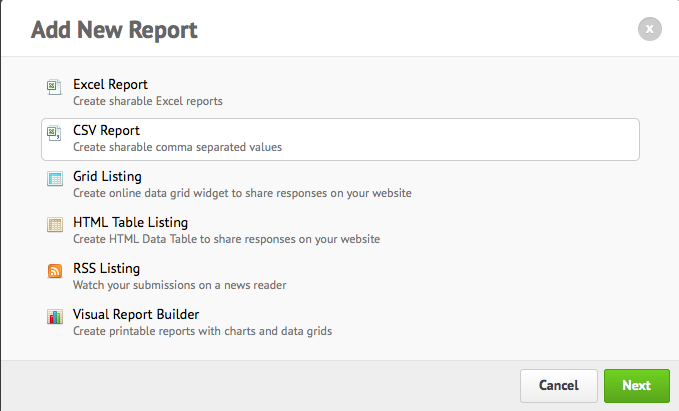
JotForm Create new report Screen
As if JotForm wasn’t already the best of the bunch, they let you design and deploy your forms at no cost. Their free plan allows up to 100 submissions per account per month and for many people, it would be good news to have to upgrade to their economical paid plans because they’re getting so many submissions.
I’m not affiliated with JotForm other than I’m a customer and a fan. I don’t have any financial interests in the company. I’m just someone who sees the value of their fantastic product and what it can do for my customers. My customers can go to JotForm and easily create a form, then they just email me the embed code and their new form is on their website. Even better still… if they make a change to the form on JotForm, they don’t have to send me anything because the embed code will automatically pull in the changes and display them on their site.
One other great feature that you’d be hard pressed to find anywhere else are the conditional fields for the forms. You can use some of their “show/hide” fields conditions or the calculation conditions or some of the other available fields.
The bottom line: to be honest… I really wish the company I work for would buy JotForm so we could roll it into our products and stand out even more from our competitors.
Matt
